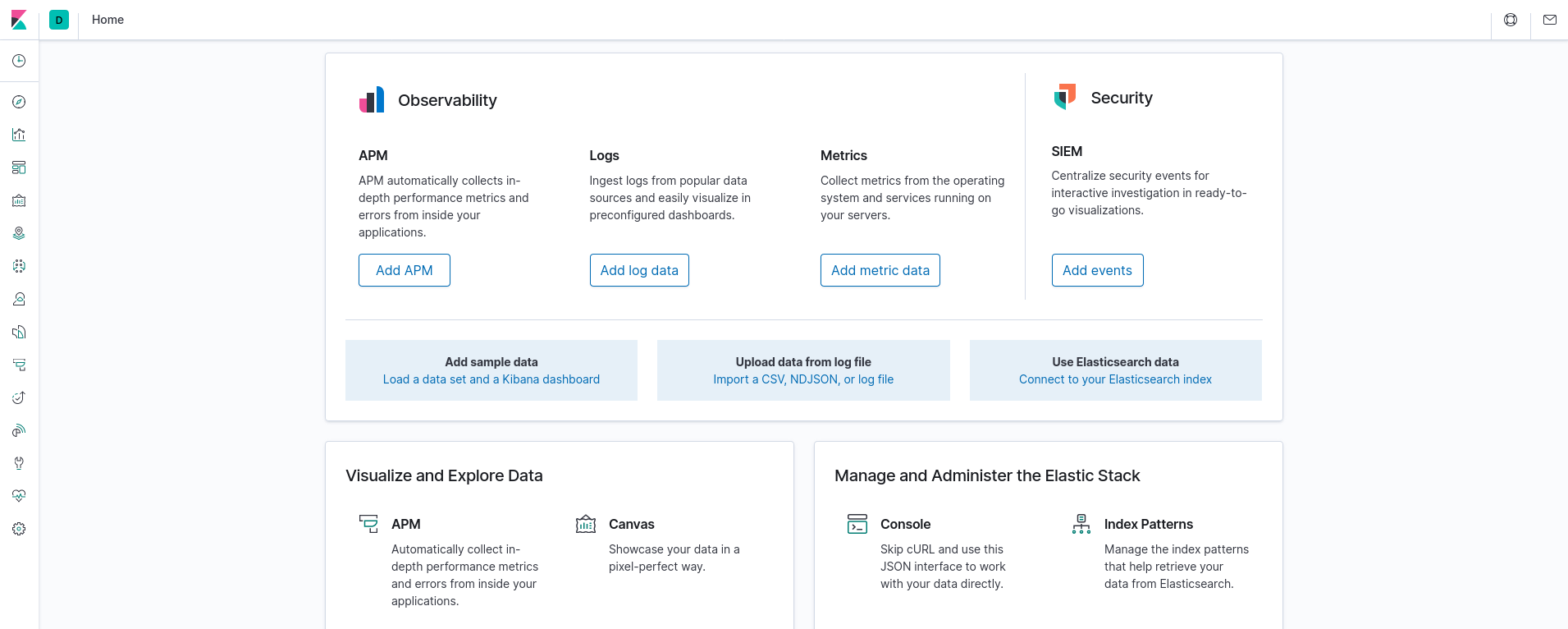Visualize Data - Kibana
The KYPO platform doesn’t contain full ELK Stack (Kibana is missing), and thus it isn’t possible to visualize raw data right from Elasticsearch. We are providing you with a workaround for running ELK Stack locally and visualizing exported data using Kibana.
- Clone repository elk-portal-commands-events.
- Run ELK by following the instructions in the README file of the repository.
- Download training instance results from the Training Instance Overview.
- Go to the elk-portal-commands-events folder and insert the data to your local Elasticsearch instance using the command:
./insert-events.sh <PATH-TO-DOWNLOADED-TRAINING-INSTANCE-RESULTS> - Visit Kibana UI on the page
http://localhost:5601/. You should see page like this: