Overview
Users’ roles restrict privileges and access rights to pages in the KYPO portal, resources in microservices, or the possibility of specific actions. KYPO CRP has a permission system with fine-grained control over what users can see and do. All of this is managed through the User And Group microservice and OIDC Provider.
When accessing the KYPO portal, users are asked to log in via the OIDC Provider. After successful login, an access token is obtained from OIDC Provider, and User And Group microservice determine the roles of the user. That information is stored and available during the whole session.
Note
Refresh the KYPO Portal page to apply changes in the roles of the user that have been made by an administrator.
The permission system is based on relations between four types of entities (Users, Groups, Roles, and Microservices)
.
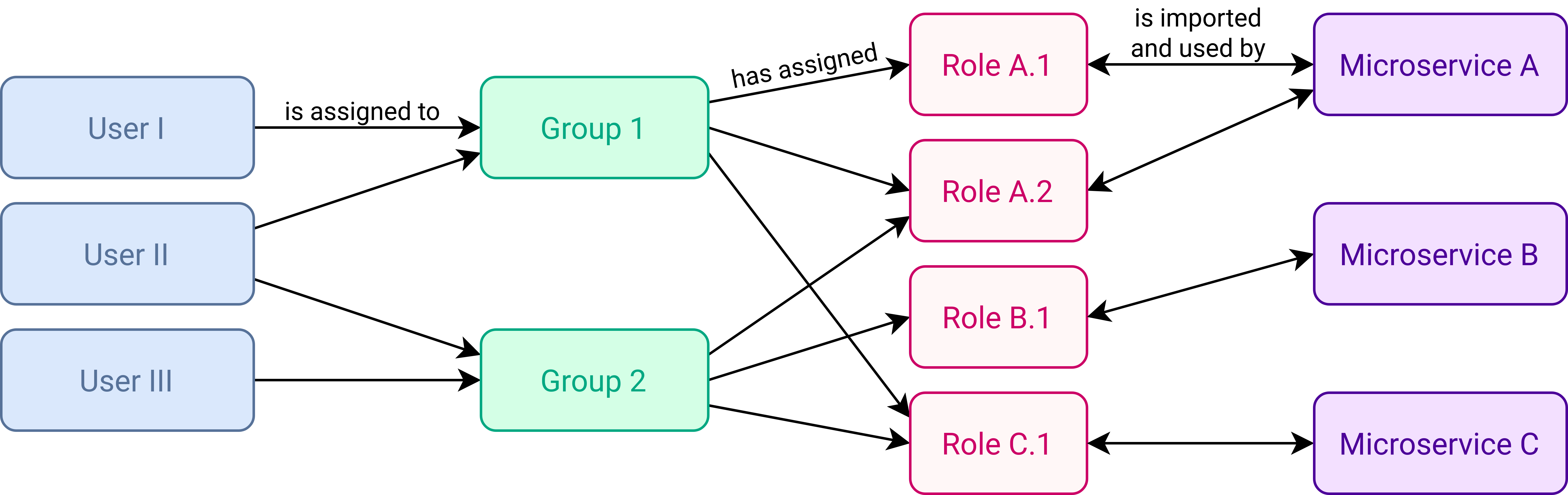
A user can be part of one or more groups. Each user is part of the special default group.
Groups have assigned one or more roles. The above-mentioned default group has assigned each role that is marked as default.
Roles are part of the individual microservices. They are internally used by microservices to restrict access to their functionalities. Roles are imported into the KYPO CRP by registering a microservice, where each microservice has exactly one default role.
The users’ roles are determined based on the groups they are assigned to and roles appointed to these groups. The overview of the roles and rights they provide are on the next page.