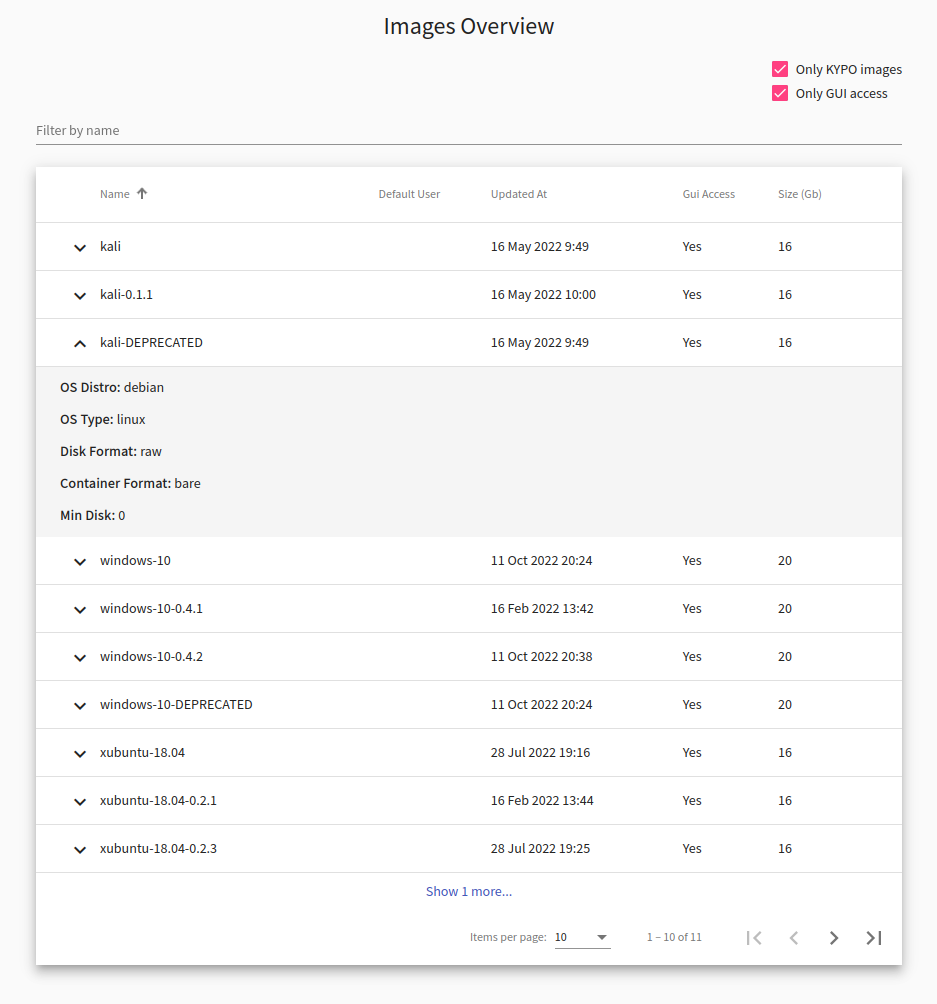Resources
Resources Overview#
Resources Overview consists of panels describing statistics of OpenStack project utilization and overview of available images.
1. Usage Statistics of Cloud Server#
- kypo-platform-testing: the name of a used OpenStack project,
- Instances: Created VMs in the OpenStack project,
- VCPUs: Virtual CPUs currently in use by all instances,
- RAM: The amount of the main memory currently in use by all instances.
- Ports: The amount of the ports currently in use by all instances.
- Networks: The amount of networks currently in use by all the instances.
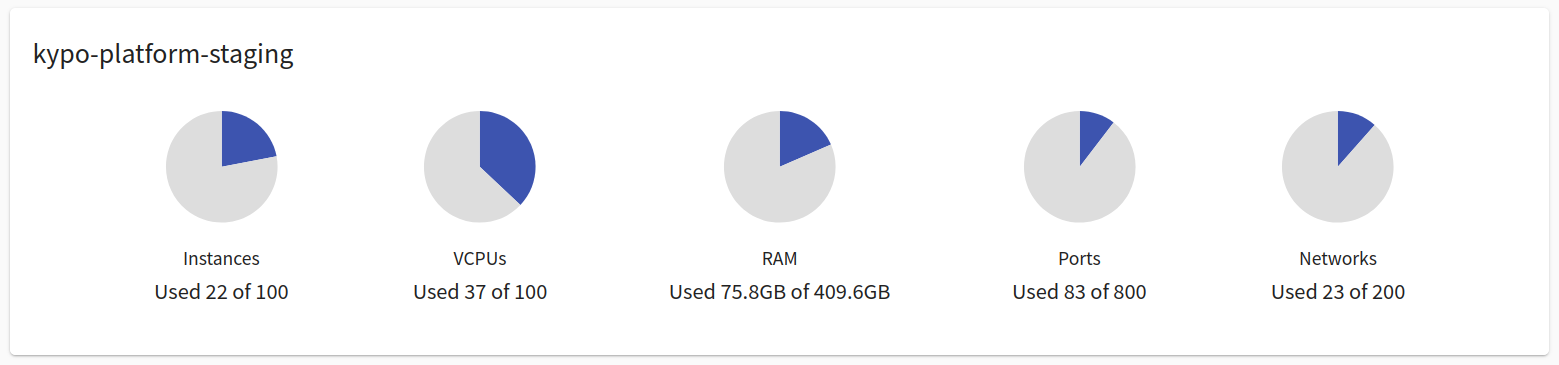
2. Overview of Images#
Provides a list of available images that can be installed on virtual machines. Each row contains the following values of image parameters:
- Name: The unique name of the image.
- Default User: User used to login to the virtual machine via GUI or connect via SSH.
- Updated At: Last time image was updated.
- Gui Access: Signals if graphical user interface is installed for the image.
- Size: The size of the image, in gigabytes.
Note
Don’t get confused by the Gb in the name of column Size. The value is in gigabytes, not gigabits.
Click extend button to show detailed information about the image:
- OS Distro: Common name of operating system distribution.
- OS Type: Linux or windows.
- Disk Format: The format of the underlying disk image specifies how the disk stores information.
- Container Format: Indicates whether the image also contains metadata about the virtual machine (bare = no metadata).
- Min Disk: Minimum amount of disk memory to boot image, in gigabytes.
- Min RAM: Minimum amount of main memory to boot image, in megabytes.
- Visibility: Public, private, community, shared.
- Created At: Time of the creation.
- Tags: Used to filter images.
- Version: Specifies the version of the image.
Checkbox Only KYPO images allows filtering of images that are created by the KYPO team.
Checkbox Only GUI access allows filtering of images that have graphical user interface installed for the image.