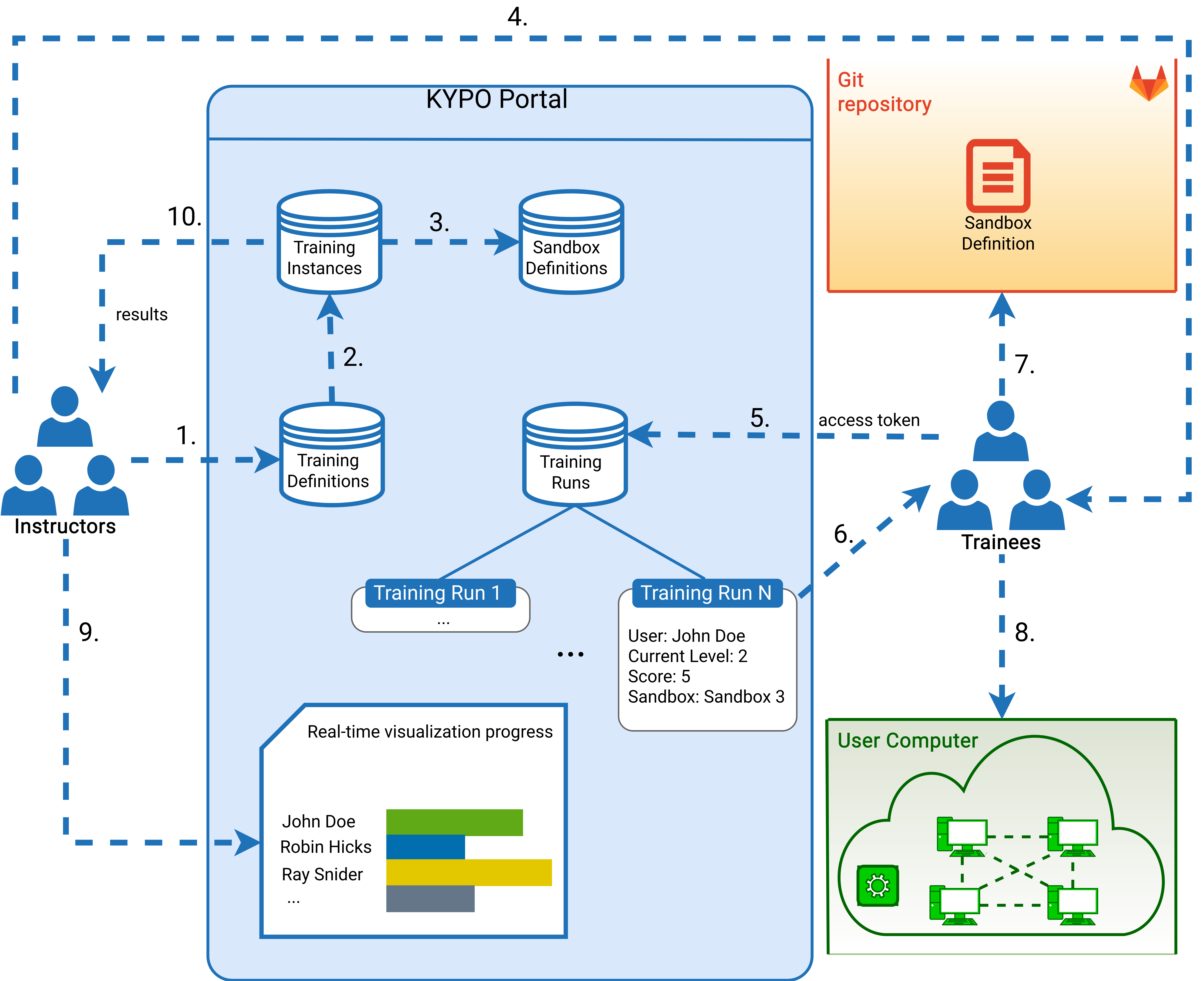Training Workflow - Local
Sandboxes Creation#
- A sandbox definition is created using Cyber Sandbox Creator and stored in a Git repository (see 6. Configure access to the Gitlab repository).
- In the KYPO Portal, a record about the sandbox definition is created via the Sandbox Definition Overview page by entering the URI to the respective Git repository from the previous step.
- An instructor can see and check the topology of the sandbox definition via KYPO Portal.
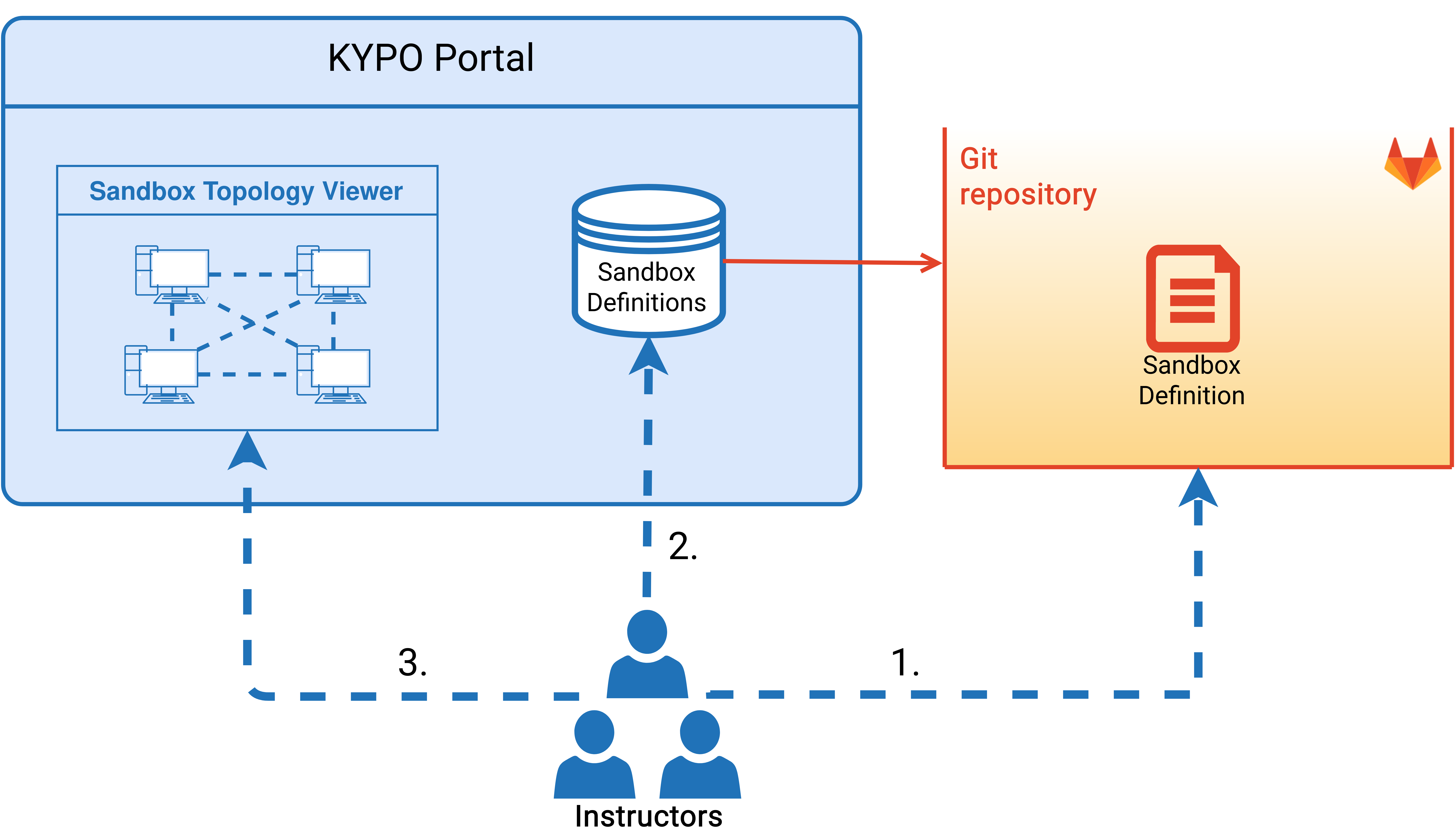
Training Creation#
Before Training#
- Training definition can be created via the Create Linear Training Definition or the Create Adaptive Training Definition page independently on the sandbox definition.
- Training instance can be created via the Create/Edit Training Instance page specifically for the selected training definition. Option local environment must be enabled.
- A sandbox definition created for the training is assigned to the training instance in the second panel Assign Sandbox Definition when editing the training instance.
- Each training instance has a partially generated access token which the instructor hand over to trainees so they can access linear or adaptive training runs.
During Training#
- Trainees access Training Run using the obtained access token. Trainees can resume their accessed training runs if the training instance is still active.
- Each training run should have a defined special access level/phase which should contain a URL to the Git repository of sandbox definition and instructions on how to build a sandbox locally.
- Users run the command provided in the access level/phase to run the local sandbox and wait until it is successfully built and ready, see the documentation of Cyber Sandbox Creator.
- Users can access machines within the local sandbox using the console or SSH access.
- An organizer of training instance can watch the real-time progress of trainees and can see their linear training run results during the training.
Note
Results for the adaptive training runs will be added in near future.
After Training#
- When the training instance is finished, the results are available and ready for further evaluation.